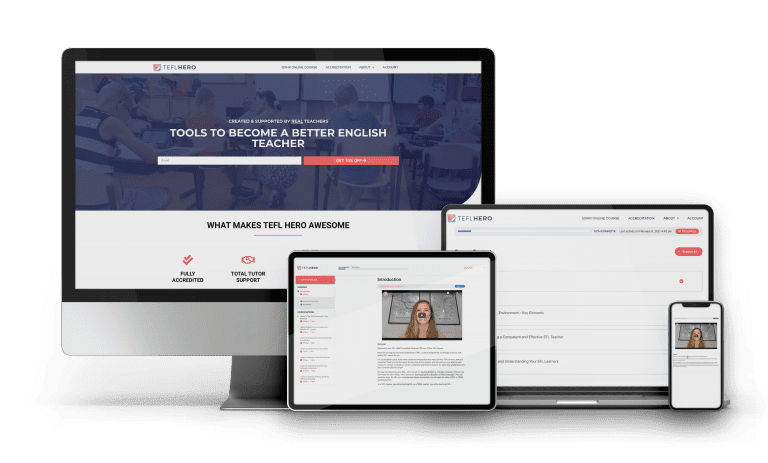All factors considered, Preply is one of the more highly-regarded and vetted online ESL platforms. As we’ll explore in this detailed Preply review, Preply offers significant upsides to self-starter online tutors as well as a few potential caveats to consider before you get started.
What’s it like working for Preply? We answer this along with insight from a real teacher who currently works at Preply.
Preply Overview
| 1. Requirements 2. Pay 3. Application Process 4. What’s It Like Working at Preply 5. Real Teacher Reviews 6. Preply Alternatives 7. FAQ |
What is Preply?
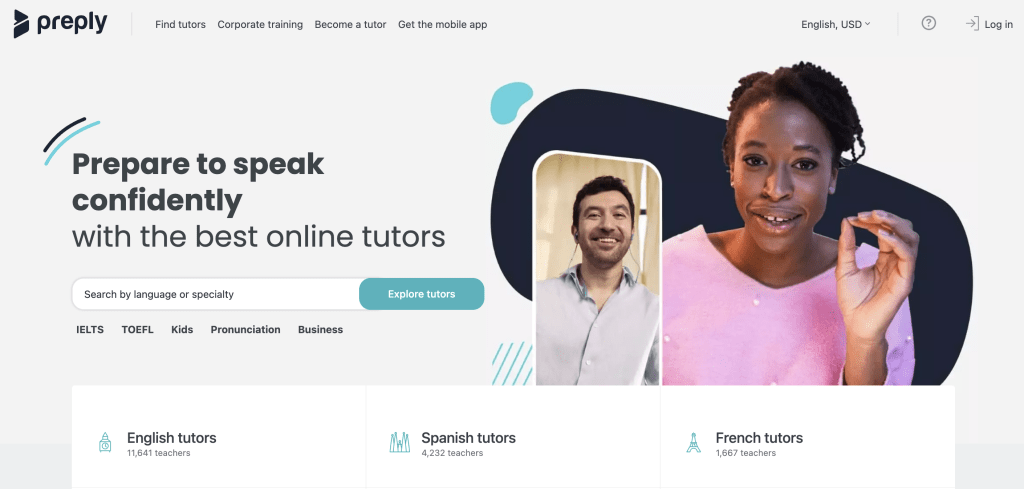
Preply is a major online ESL provider (as well as an instruction platform for other languages). With low barrier to entry, it’s an extremely popular place to start teaching for new ESL teachers.
Preply Pros
- You can set your own rates based on experience and other qualifications
- Flexible scheduling (schedule classes as you please and cancel up to four hours in advance of a class with no penalty)
- Quick and easy application process
Preply Cons
- Unpaid demos/trials (the first lesson with each new student is not compensated)
- Significant competition for students
What are the Preply Tutor Requirements?
Here are the qualifications you’ll need to qualify for a tutor role with Preply:
As you can likely appreciate if you’ve surfed for ESL work on the web, Preply’s requirements are notably lenient — all you need is a good attitude, basic computer equipment, and decent English skills to thrive on Preply.
You may notice that a TEFL is absent in the requirements – so while it may be helpful in making your application more competitive and in ensuring successful classes, it is not always needed for the purpose of employment.
The Preply platform essentially allows anyone to sign up to be a tutor in their native language, but I wanted to have a basic background of how to teach English [with a TEFL] as that is not my background.
Andrianna – 40 hour TEFL Hero Student
Preply Pay
You set your own hourly rate on Preply. Just like you learned in Economics 101, the law of supply and demand determines what teachers make online.
You can set your pay at the “elite” tier (with no upper limit), but without an established reputation and advanced qualifications, you likely won’t attract a lot of students at that asking price.
Conversely, you can set your rates on the bottom rung ($10/hr), and you might get a lot of students, but it’s up to you if you want to work for $10/hr.
For the preponderance of teachers, the sweet spot is between $15-25/hr. That’s low enough to get steady work and high enough to make the work worthwhile. Set it too low, and you’ll likely be making near-US minimum wage; set it too high, and you likely won’t attract a great number of students.
Here, Preply explains how to determine and set your own rate:
When you’re first starting out, though, in order to attract the greatest number of clients, you can realistically expect to make in the $15/hr range.
In exchange for connecting students and teachers and maintaining the infrastructure of the platform, Preply takes a commission from every class you teach. The commission schedule runs on a sliding scale – the more hours you teach every month, the lesser the commission.
Here’s how the commission rates break down:
- 0–20 hours taught: 33% commission
- 21–50 hours taught: 28% commission
- 51–200 hours: 25% commission
- 201–400 hours: 22% commission
- 400+ hours: 18% commission
What’s the Preply Application Process Like?
Preply’s streamlined application process is one of the biggest perks of the platform relative to other online ESL providers that require often-lengthy, time-consuming interviews and onboarding processes from applicants.
Here’s the gist of the application process for Preply:
Here’s a helpful explainer video from Digino to walk you through the application process:
And here are more notes on applying successfully directly from Preply.
Start the application process here.
What’s it Like Working for Preply?
Let’s break down what the teacher experience is like at Preply – how the lessons work, how to attract students, and the pay schedule.
How do Preply lessons work?
As opposed to other ESL platforms that pair students and teachers, Preply allows students to browse through tutors’ profiles and choose whom they want to learn with – which might sound intimidating, but it can actually be a great way to connect with like-minded students for a smoother teaching experience.
Here’s the key information you should include in your tutor profile to attract the max volume of students possible:
- Education
- Teaching credentials (TEFL certification, etc. – check out TEFL Hero’s 120-hour self-paced online course to boost your resume for $99)
- Professional experience (any teaching jobs you’ve held)
- Specialty topics (business English*, travel English, etc.) to attract a niche clientele
- Noteworthy personal interests or accomplishments
- A warm, charming intro two-minute-long-ish video (people love to love a loveable personality)
* More on How to Teach Business English Online & Abroad
In terms of the lesson content, Preply now offers curriculum to their English tutors. This can be great for some teachers who prefer not to plan their own lessons. English teachers are not required to use this curriculum, but it’s quite nice to now have this as an option!
As far as the lesson length goes, that’s up for negotiation. One-on-one Preply tutoring sessions usually last between 30-60 minutes. Group sessions tend to run between 45-60 minutes.
I keep fairly busy on the platform, with anywhere from 5-7 classes per day. Each lesson is tailored to what the student wants, so it is primarily practical conversations and basic grammar practice, based on their needs (job, daily routine, etc). I do prep for each class beforehand, finding relevant and useful materials to cover.
Andrianna – 40 hour TEFL Hero Student
What platform do Preply teachers use?
Preply hosts classes on its own proprietary platform, dubbed the Preply Classroom.
The Classroom is intuitive and easy to navigate, as the layout is quite similar to Zoom or Skype. If you’re familiar with those, you’ll have no difficulty adjusting to using the Preply platform.
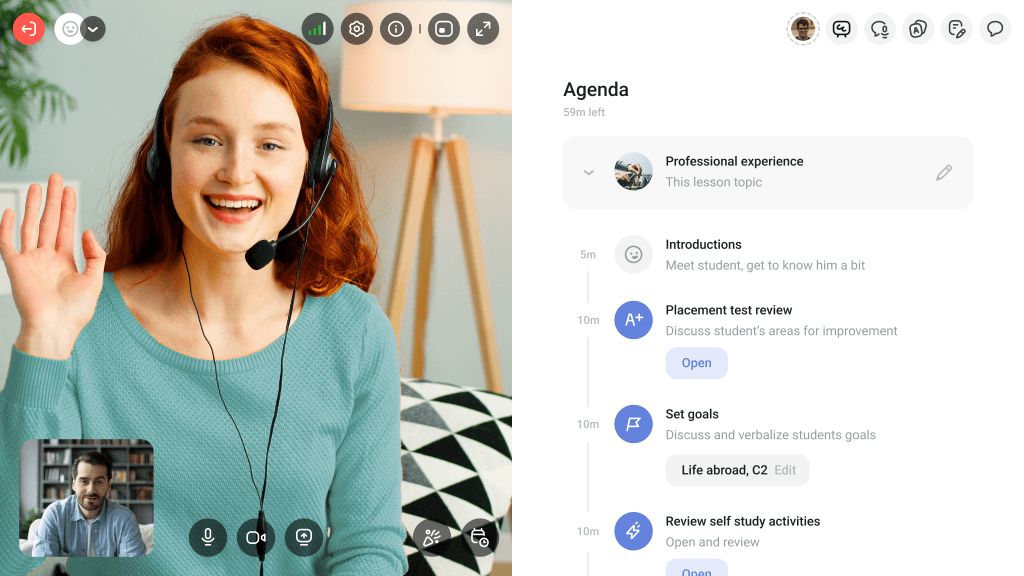
Students connect to Preply using the Preply App.
Is being a tutor at Preply worth it?
If you want to set your own schedule and set your own hourly rate, Preply is likely worth it.
Preply is a great option if you value:
- Setting your own schedule with no minimum requirement for monthly hours
- The ability to move your schedule around without incurring penalties
- A reasonable, market-value hourly rate
- Lenient qualification requirements to sign up
I like the flexibility to create my own schedule and connect with people around the world as a conversation partner.
Andrianna – 40 Hour TEFL Hero Student
Preply Tutor Reviews from REAL Teachers
Preply tutor reviews are relatively positive compared to other platforms that receive heavier criticism. The company has, for example, a 4.4/5-star rating on Glassdoor, a prolific employment review site. It’s also got a 4.2/5-star rating on TrustPilot, another high-profile review platform.
Let’s highlight a few of the most pertinent Preply reviews from real teachers.
Positive Preply reviews (The Pros)
Luciana Jares gave the platform a 4/5-star review and reported that she enjoyed her role as a teacher there. She did, however, offer some constructive criticism regarding the company’s cancellation and scheduling policy:
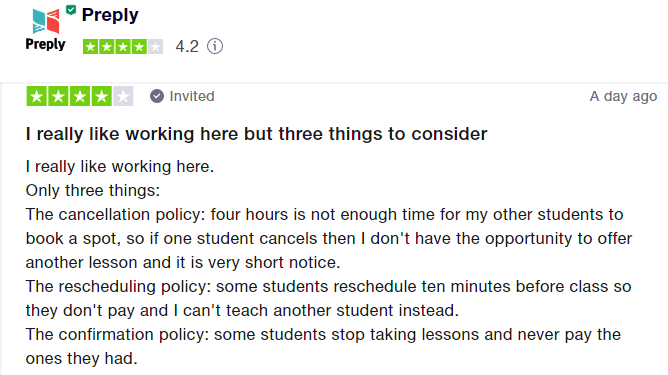
It’s worth noting that juggling the often-conflicting schedules of users (both teachers and students) is an uphill battle for any such online ESL platform, so scheduling issues are common. This is not restricted to Preply, and, to some extent, comes with the territory.
Another tutor, Steve, has been super happy with the technical support (which can be pretty spotty at other online ESL companies nowadays).
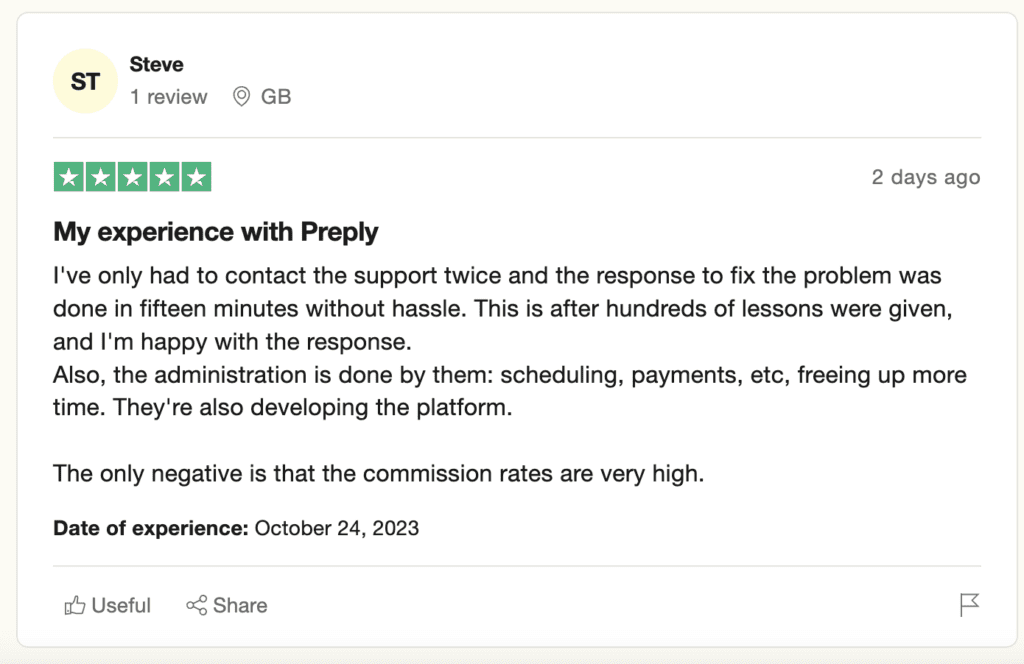
Negative Preply reviews (The Cons)
Rob Wynn complained about the unpaid trial class as well as the commission (up to a third) that the company takes from teachers and the competition for students on the platform.
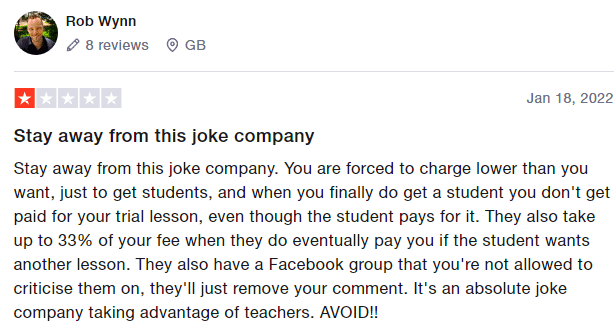
Reddit user u/impudentlittlewench3 shared similar frustrations regarding the payment and scheduling on the platform:
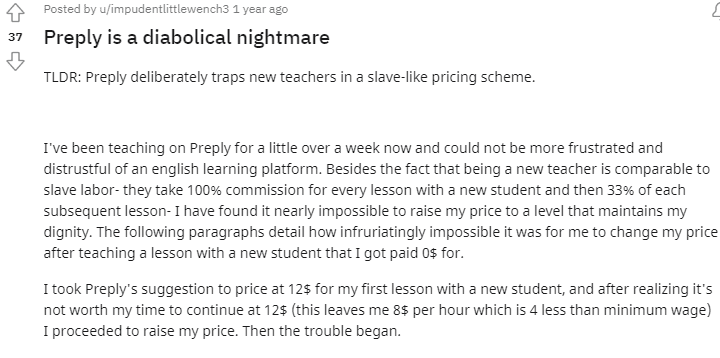
It’s true that Preply levies a hefty commission on teachers – however, you are paying for the platform and the clientele base that would otherwise be difficult (and costly) to create on your own.
Making money as a purely independent ESL tutor on the web is possible, but it involves a lot more legwork than partnering with an established platform such as Preply. So it’s worth weighing the pros and cons in terms of time and money when it comes to considering working for Preply.
Everyone has a unique experience working with Preply, as workers do with any employer.
Accordingly, whenever you’re reviewing online ESL companies – or any product, service, or company, for that matter – it’s always wise to seek information from an array of sources. That way, you’ll get a well-rounded, holistic feel for what the work-life is like, rather than relying on a single account, good or bad.
Preply Tutoring Alternatives
Online ESL providers abound. If you’ve got the basic credentials, you have multiple choices. Here are a pair of Preply alternatives that operate on more or less the same model and deliver similar online ESL educational services.
Preply vs italki
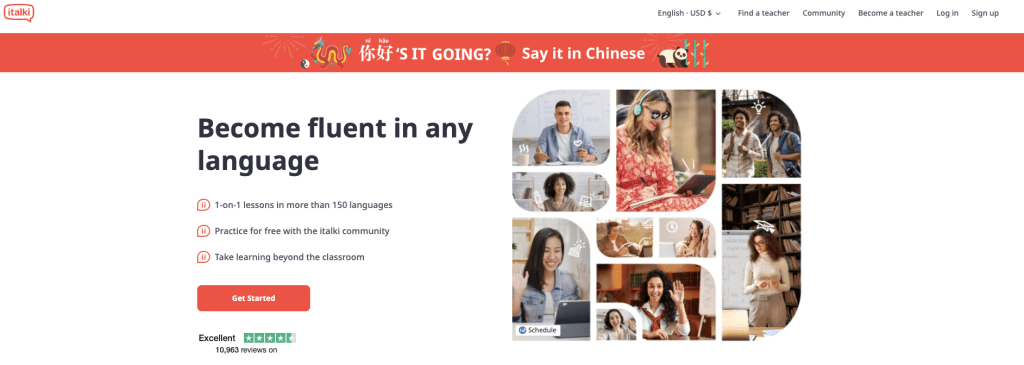
italki is a major Preply rival headquartered in Hong Kong. It has 3 million worldwide users and 5,000+ teachers. They were also featured among the top of our list of the 21 Places To Teach English Online with No Degree.
Here are the key differences between Preply and iTalki:
- Preply does not cap potential earnings; iTalki allows teachers to set their rates as high as $80/hr (but not many teachers using Italki make that much)
- Preply tutors pay higher commissions than iTalki tutors
- Preply students tend to be available 24/7 from various time zones; iTalki students are primarily Chinese, who are usually ready to learn in the middle of the night in North America
- Preply qualifications for teachers are significantly more lenient than iTalki’s (which requires a degree, TEFL certificate, and native speaking status)
- iTalki often has restrictions on types of tutors and subjects they are hiring for, while Preply has a more open acceptance process
Check out this Reddit thread on Italki vs Preply. Most of the reviews are from students, not tutors, but you can get a good idea of users’ respective experiences on each.
Final Verdict: You might find a more ideal digital ESL home at iTalki if you have higher qualifications, such as an advanced degree or accreditation, because you can earn more; Preply is better suited for new, or newer, teachers.
Preply vs Wyzant
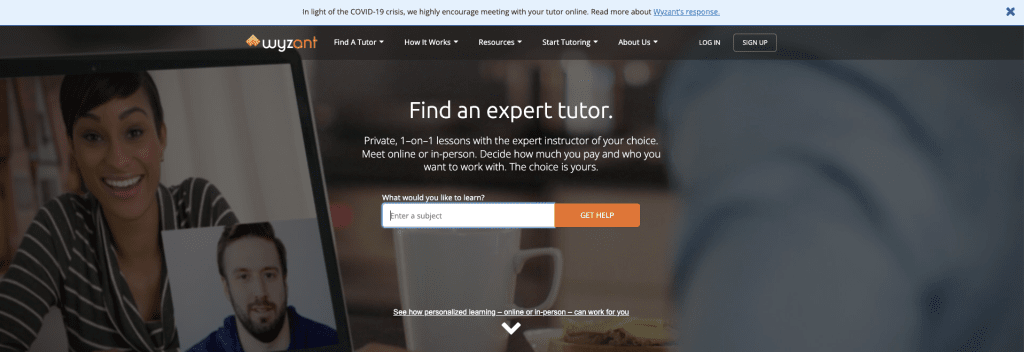
Wyzant is a US-based online ESL platform, headquartered in Chicago and started by a Princeton grad in 2005. It was rated in 2018 as #5 on the list of top-rated companies to work for in Chicago.
Here’s how it stacks up against Preply:
- Preply allows students to select tutors; Wyzant pairs students and tutors (this could be appealing or unappealing in different contexts)
- Wyzant taxes tutors at 25%; Preply’s commission scale runs as high as 33%
- Higher pay ceiling with Wyzant (up to $60+/hr at the highest end)
- Wyzant tutors must be US residents with social security numbers; Preply tutors come from multiple nationalities and work remotely in numerous locales
Final Verdict: You might want to consider Wyzant over Preply if you prefer automatic pairing with your students instead of having to attract them yourself (less “advertising” in your profile), or if you live abroad.
Looking for more options? Consider these companies for teaching English online to Chinese students.
Preply Review FAQs
Let’s survey some of the more frequently asked questions regarding the tutor experience working for Preply.
Is Preply legit?
Preply is legit. It’s one of the more popular and higher-regarded online ESL platforms out there.
Do I need a TEFL to teach for Preply?
No. But having a TEFL from an accredited provider such as TEFL Hero will increase your attractiveness to students.
Are teachers paid for demo lessons?
No. The demo lesson is part of the screening process for applicants and is not paid.
Is there an age requirement for Preply teachers?
You must be 18 years old to tutor on Preply.
The bottom line on teaching with Preply
Here are the key points to keep in mind when considering teaching English online with Preply:
- One of the most well-recognized, largest online ESL platforms
- Flexible scheduling
- Pay ranges between $10-38/hr, with a midrange expected rate of $15-25/hr for most tutors (you set your own rate)
- Trial lessons are unpaid
- Commissions are relatively high (maxing out at 33%)
- Almost anyone can qualify to tutor on Preply (no degree or certification requirements)
See a full list of companies to teach English online in 2024.
Where does this post come from?
This post was originally published at Preply Review: What’s It Like in 2024? on the TEFL Hero Website.