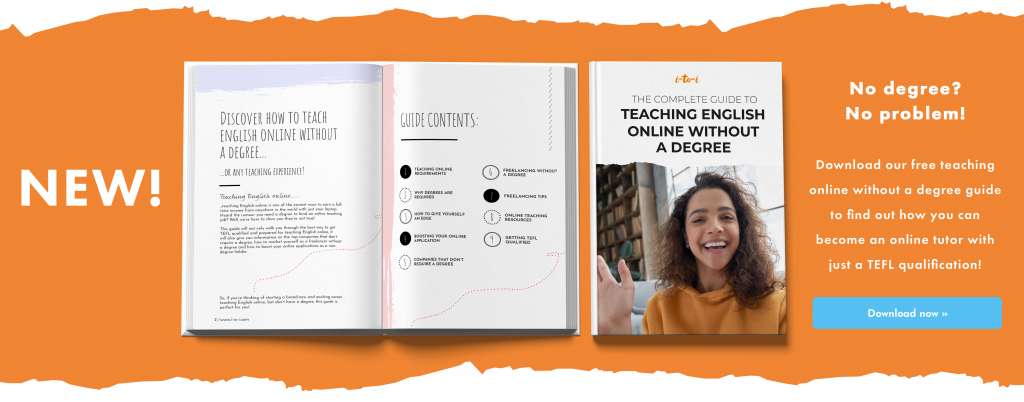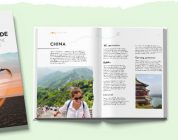We all know that having great English games for students helps your class to stay motivated, retain new language better, and enjoy learning English. Games give students the opportunity to produce the target language at a rapid rate, improve their accuracy, and drill spelling and pronunciation in a really fun environment. But did you know that language learning games are important for all levels, not just children? Read on for ideas and inspiration to help you plan some awesome English games for students, whether you’re teaching online or in-person!
Online
Online tools and screen-shares are your best friend when incorporating English games for students into your virtual classroom. Students of all ages will appreciate the fast pace and feeling of reward from a class that features lots of interactive activities.
English games for young learners (aged 4-11)
- Get younger kids up and moving around with a simple dice roll. Simply write numbers 1-6 on your virtual whiteboard with the target language for your class, such as “Can you… 1) Jump? 2) Run? etc. Roll a real or virtual dice and take turns to respond with words and actions! Alternatively, customise this brilliant online dice with words, images or numbers.
- Older kids love competition. Create your own snakes and ladders board (1-100) with different questions and vocabulary prompts on each square. You can play snakes and ladders using an online tool such as CBC Kids and refer back to your game board on each go. For example, the student reaches square 13 on the online tool. On your pre-made game board, square 13 is a speaking prompt (“What’s your favourite animal? Why?”) Don’t forget to use full sentences!
English games for students (aged 12-17)
- Mad Libs is a great English game for teenagers and can be played in small groups or 1:1! An extra benefit of Mad Libs is that it’s customisable to your students’ interests. For example, you could base the Mad Libs template on your student’s favourite movie franchise. You can find many Mad Libs templates online, but always remember to check pre-made materials thoroughly to make sure they are accurate, appropriate and relevant for your student.
English games for adults
- “Two Truths, One Lie” is a classic speaking game for adults. This game is especially fun if the student has three photos to accompany their facts, so set some homework before class starts! It’s simple: the student lists three facts about themselves – except one is a lie. The stranger, and more unbelievable, the better! The student tries to convince everyone that the facts are all true, and the rest of the class (or the teacher) asks questions to try and figure out which fact is a lie. The best English games for students are often the simplest!
Tip: Don’t forget the power of real-world props in your virtual classroom. With your webcam, you can use props, posters, maps and more.
In-person
There are so many possibilities for English games in a real-world classroom! From toys to physicality (using your body) to the space itself, in-person classes are so much more effective with creative English games for students.
English games for young learners (aged 4-11)
- Do your students need to memorise lots of new vocabulary fast? Time to play BOMB, also known as FLYSWATTER. On your whiteboard, have pictures (no words) of the new vocabulary, as well as a picture of a cartoon bomb. After presenting the vocabulary to your class, invite students to take turns at the board. The student holds a flyswatter and hits the pictures. The class calls out the vocabulary. When the student hits the bomb, the class covers their heads, drops to the ground and shouts “BOMB”. Extra extension: the slowest person to drop to the floor sits out, until a winner is announced. You won’t believe how well this works!
English games for students (aged 12-17)
- Use the space around you with DISCOVERY, a classroom English game for older kids and teenagers. Create a worksheet with 12 questions. Around the room, attach 12 pieces of paper to the walls with the number facing outward. On the hidden side of the paper (facing the wall), write the corresponding answer. Have students work in small groups. They will need their worksheet, and 2 x dice. They must work quickly to roll the dice and gather the answers from around the room until they have all 12 answers. There is only one catch: each team has one scribe who writes the answers (they remain seated). The students who gather the answers are not allowed to write them down. This ensures lots of communication, peer correction, and teamwork!
English games for adults
- Need an icebreaker for your adult students? Divide the classroom into 4 sections. Label the sections of the room with large pieces of paper, which read “I strongly agree”, “I somewhat agree”, “I somewhat disagree” and “I strongly disagree”. Read out statements such as ‘cats are better than dogs’, or ‘Italy has the best cuisine in the world’, and ask students to walk to the quadrant which suits them. Once there, they have 60 seconds to chat to their neighbour about their opinion and why they feel that way.
Tip: Don’t get weighed down by hundreds of props. There are countless English games for students which you can play with a ball, dice, and paper and pens (and you’ll have less things to carry around and clean up!)
Whether you’re an online teacher, teaching abroad, working with large classes of children, or teaching one-to-one Business English classes, you can’t go wrong with incorporating English games for students into your lesson plan. Your students will thank you and keep coming back for more!
(Want to find out more about Tabitha’s teaching experiences? Check out her blog or her Instagram account – @whereistab)