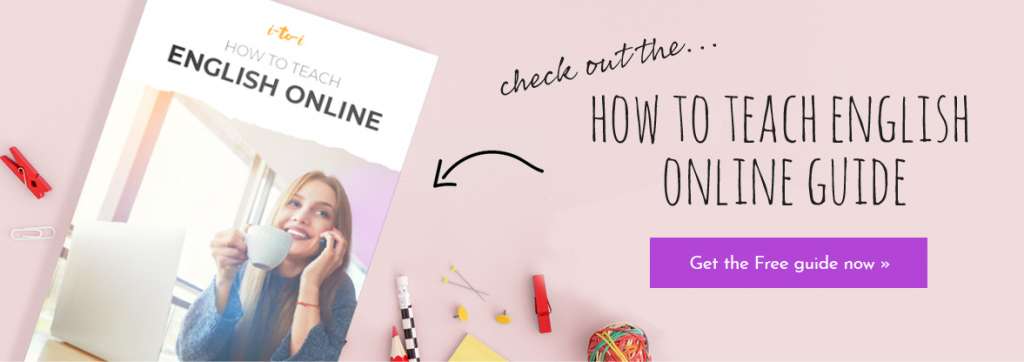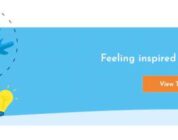Your TEFL course will teach you how to create amazing lesson plans, fun-filled activities and engaging content, but you might still feel a little nervous about teaching your first online English lesson – don’t worry, that’s completely normal! But having some top-quality online teaching resources to hand will help ease those nerves. To help you get started, we’ve put together our top 30 FREE resources for teaching English online. From apps and worksheets to virtual classrooms and document sharing – we’ve got you covered!
Apps
Kahoot
We’re sure you’ve heard of Kahoot and you’re already using it in your lessons. If you’re not, you definitely should be! Kahoot is a learning platform centred around games – great for keeping both adults and children engaged. You can create your own quizzes based on the curriculum you’re teaching, and your students can play along using their smart phone or tablet. What’s more, the basic plan is completely free – yes please!
Evernote
Need help keeping yourself organised? Evernote can do that for you! Designed for note taking, organising, task management, and archiving, Evernote allows you to keep track of everything across multiple devices. Their free version allows up to 60MB of new uploads per month and can be synced across 2 devices.
Educreations
Educreations is an excellent tool for creating and sharing multimedia lessons to your students. Their free app allows you to record & share lessons, use basic whiteboard tools and create and join classes. If you’re working with adults, they can use the app within your lessons for presentations/projects, if you’re working with children, they’ll love using the whiteboard feature to demonstrate their writing abilities or play games such as pictionary.
Socrative
Socrative is an amazing tool for communicating with students and assessing their process. You can interact directly with your students, and the app provides tips for determining the best way to progress with each student based on their ability and learning style – easy! Their free version allows you to easily create quizzes, polls, exit tickets and more to use within your lessons. Pro-tip: start or end your lessons with a game or quiz to keep your students engaged and to help them learn and remember topics you have just taught.
Memrise
Are your students struggling with their vocabulary? Get them on memrise! A great aid for vocabulary learning for all ages. Memrise uses flashcards, video clips and memory techniques to help with language learning.
Vocab Victor
Vocab Victor is a super fun app for beginner to intermediate-level students. If you’re looking for something different to flashcards, Vocab Victor is a great alternative! Their software allows students to play word games to learn vocabulary in a fun way.
LearnEnglish Grammar
We love the British Council, their website has heaps of useful tools for English teachers and they haven’t stopped there. LearnEnglish Grammar is the British Council’s Grammar app that allows students to practice their English with thousands of free questions available. It’s perfect for intermediate to advanced English learners.
Lesson plans
British Council
An absolute must for every TEFL teacher! British Council have been around as long as we can remember. Although they might not have as many free lessons plans as other websites, what they do offer is off the highest quality. Their lesson plans are a great place to start if you’re new to teaching English online as they’ve got all of the basics for beginners through to advanced learners.
Busy Teacher
An oldie, but a goldie – Busy Teacher has been around for a while. Their website boasts over 17,300 completely free, easy-to-use, printable or virtual worksheets for TEFL teachers. Whatever the level, topic, or age, you’ll definitely find what you need here.
My ESL Corner
My ESL Corner offers TEFL worksheets, lesson plans and games galore! They’ve got heaps of ideas that will get your students excited about learning and make your lessons planning a doddle!
The Internet TESL Journal
At first glance you might be put of The Internet TESL Journal, but what it lacks in fancy designs, it makes up for in amazing content! They’ve got lesson plans for all different levels, ages, topics and types of English from conversational English to business English and exam prep. They’ve separated their lesson plans into different sections to make it easy to find exactly what you’re looking for.
TEFLtastic
Much like The Internet TESL Journey, TEFLtastic isn’t the most attractive website, but don’t let that put you off! They offer over 2,000 free printable worksheets covering a wide variety of subjects, levels, and curriculum.
Worksheets/props
Pinterest is just one of the great free resources for teaching English online. You’ll be able to find thousands of free lesson plans, worksheets, props, games and more to use in your online English lessons at the click of a button.
Tiny cards
Tiny cards are an online system by Duolingo that allows teachers to create their own flashcards or use the ones already provided. Flashcards are a great prop to use in your online lesson as they can provide visual aids that will help your students learn.
Your ESL Journey
Although the teaching props on Your ESL Journey are aimed at VIPKID teachers, that doesn’t mean you can’t incorporate them in your lessons. They’ve got heaps of free printable props for a variety of subjects that are great for young learners.
Teach Starter
Teach Starter offer hundreds of free downloadable resources and props that you can use in your online English lessons. From posters and worksheets to classroom games and props, their resources will ensure your classroom is fun and engaging!
Virtual Classrooms
Google Classroom
With Google Classroom you can easily share and grade assignments you give students. Plus, their handy integration system means if you’re already using other Google services such as docs, drive and calendar everything will be synced together.
Edmodo
Edmodo is an all-round classroom management app. Their system allows you to share content, give real-time feedback, communicate with your students, and set assignments. Edmodo also has the additional benefit of allowing teachers to communicate with the parents of their students – super helpful if you’re teaching young children. Plus, you can chat with other teachers and share resources – winner!
WizIQ
Interested in creating your own online courses for students to take? WizIQ is the one for you! As well as offering a virtual classroom, WizIQ also gives teachers the ability to create their own professional looking online courses, that you can then market and sell – winner!
LearnCube
LearnCube offer a user-friendly virtual classroom with lots of useful features such as virtual whiteboards, video recording and custom branding. You can also upload lesson materials and resources for your students too.
Video conferencing
Zoom
Zoom offers a completely free version to absolutely anyone and has a ton of super useful features that you can use to enhance your online English classes. Their free version includes features such as video and audio calls, group calls (max 40 minutes), unlimited one-to-one calls, screen sharing, whiteboards, break-out rooms and zoom effects.
Skype
Skype is easily one of the biggest names when it comes to video conferencing software. Although it’s a huge name, Skype has limited features on their free version. Feature include video calling to anyone who has a Skype account, instant messaging, and screen sharing.
Google Hangouts
Mush like Zoom, Google Hangouts offers heaps of free features and all you need to sign up in a Gmail account – easy. They offer teachers the ability to host video calls, chat using the chat box, screen share, embed YouTube videos, virtual white boards, lesson recording and Google effects.
Videos
YouTube
If you’re looking for videos to incorporate into your lessons, YouTube is the first place you’ll likely think of. With hundreds of dedicated channels to learning and teaching English, you’ll be able to find videos to suit all of your students’ needs.
ESL Brains
If trailing through YouTube seems like too much of an effort, ESL Brains allow you to browse lesson plans based on topics and levels. They publish worksheets based around various videos, including many TED talks that you can incorporate into your online lessons. ESL Brains is especially useful if you’re teaching teenagers or adults.
ESLVideo.com
Looking to bring some excitement and fun into your lessons? Look no further than ESLVideo.com. Their website takes engaging videos and creates quizzes based on them for language learners – a great way to bring pop culture into your lessons.
engVID
engVID boast over 1,500 videos recorded by experienced TEFL teachers. You can send these to your students to use directly from the website or you can source inspiration and tips from the videos.
Document sharing
Google Drive
Google drive is a great free tool that allows you to upload and share documents with your students. Their free version offers a 15GB storage allowance with the option to buy more. You can also create Google docs within your drive that are great for homework or group workbooks as multiple people can edit at once.
Dropbox
Much like Google Drive, Dropbox offers teachers the ability to share photos, documents, and other files from any device, although they only offer 2GB for free.
Microsoft OneDrive
If you have Microsoft 365 Personal account already to use of Microsoft software, you’ll already have OneDrive on your PC/laptop with 1TB of storage. Don’t have Microsoft 365? You can still use OneDrive, but you’ll only have 5GB of storage.
Happy TEFLing!
The post 30 FREE Resources for Teaching English Online appeared first on i-to-i TEFL.