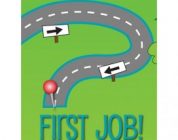Teachers of English as a Foreign Language are always looking at ways they can perk up their lesson plans.
Teachers of English as a Foreign Language are always looking at ways they can perk up their lesson plans.
Even the very best textbooks can get stale now and then, for the teacher even if not for the students, and a good way to inject pizzazz in your class is to bring in something new.
Realia is a great way to do this, as is multimedia. But if you’re like most teachers, the very first place you’re going to look for new class material is online.
Just like daytime TV, Internet teaching materials can be great inspiration, or they can be a way to convince yourself to be lazy.
There are two kinds of things from the Internet that you can use in your classes:
1. Materials that have been created expressly for the teaching of English and have been posted to be used for that purpose.
2. Everything else.
Purpose-made materials
Using the first kind of material can be an excellent choice. There are dozens, if not hundreds of sites where you can get tip-top quality materials with ready-made activities, answer keys and printable worksheets to hand out to your students. Many of these sites are free, some are paid, and others let you use a few things for free while keeping back premium materials for paying users.
The problem with using this free material is that it’s often difficult to be consistent when issuing it to your students. There is a tendency among us mere mortals to take the easy way out, and teachers who are pressed for time (or who just left it too late) often just print out something—anything—from a website and try to make it work. Well, it doesn’t work. Not that way.
What do your students need?
The best, most responsible, way to use the Internet to plan your lessons is to start by thinking about your students. What do they need to learn? What target language or skills do you want them to focus on? Evaluate your goals for the length of the course and take a look at the materials you already have. What is it that your school-supplied textbook doesn’t offer?
It could be that your existing materials don’t have enough listening activities to get all of your students up to par. In that case, go to the Internet and search for listening activities appropriate to the level of your students. Or, maybe it’s simply that your textbook and materials are a little drab and you find your students’ attention wandering. The Internet is chock-a-block with images, diagrams and other visual materials you can print out. Just be aware of copyright infringement—it’s OK to print a single image to show your class, but you’re in an ethical and legal gray area if you decide to bind it in a booklet to distribute to a larger group. Don’t republish someone else’s work as your own.
Adapting other Internet content to the classroom
So what about the second kind of materials—the “Everything Else” category? This is actually the most beneficial resource for your students, because it represents English as it’s used in the “real world.” However, the problem is accessibility. You want to make sure you prepare your students well before you task them with reading real news articles and blog posts or get them to participate in chatrooms, watch videos, or interpret infographics in your class. A student who is not confident in his or her listening skills will flounder if they’re made to, without preparation, watch a several-minute YouTube video of native speakers talking.
To ready your students for the use of this real material, do the following:
• Break the materials into bite-sized chunks. Even if the original is large, you don’t have to do all of it for your students to get the gist.
• Create focus questions for your students to answer while they are reading, viewing or listening.
• Take the students’ level into consideration when you shape the material. Don’t assume all levels can use one news article, unless you have prepared it differently for each level.
• Don’t rush these activities. If you’re going to schedule it into your lesson plan, give it the same amount of time you would give a similar activity from your class textbook. The students will need at least that much time, maybe more, to work with unfamiliar materials.
Ted’s Tips #1: Don’t be lazy. Just because you found a lesson online doesn’t mean you can print it out and give it to your students after a quick glance and without additional preparation on your part. Think about the students’ goals, consider the level of the material carefully and adapt it before you use it.
Ted’s Tips #2: Real world information does have a place in the classroom, but it will take more preparation on your part to get it ready for the students. Don’t be afraid of this, but don’t shirk your responsibility either. Sitting the class in front of a couple of music videos with no other preparation on your part doesn’t make you a “cool” teacher, it makes you a lazy teacher. And you students will know this too.
The post Using the Internet to Create Awesome Lessons appeared first on TEFL Educator.